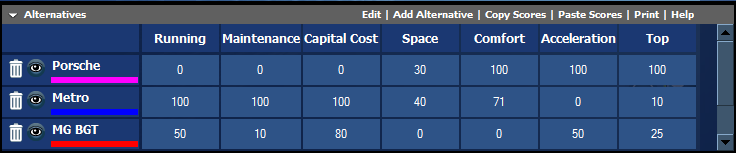Alternatives Window
This is where all the Alternatives and their associated Scores across all bottom level criteria can be viewed and changed in table form.
All scores can be entered into this table by typing them in individually, or pasting a table in from an external application such as Excel. Scores can also be set by dragging the markers in some of the chart windows. Within this window it also possible to carry out all the key changes required to be made to the alternatives:
- Change name of Alternative
- Move Alternative position in Alternatives Window list and charts.
- Hide Alternative so it is not shown in charts
- Add documentaion (notes) on Alternative
- Change the color of the Alternative to identify it from others.