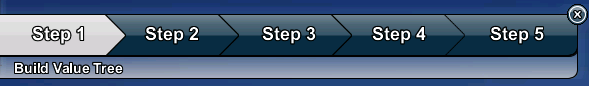Decision Wizard
The Decision Wizard is activated by default whenever a new model is started. It guides you through constructing your decision model in the “ideal” way. That is in the method recommended as best practice for multi criteria decision analysis.
Click on the Step labels, for example Step 1 or Step 2 say, to progress to the next stage in the wizard.
As you move between each stage various options are enabled and disabled as required. The Decision Wizard takes you through the following stages:
- Analyze value tree
The Decision Wizard may be enabled and disabled at any time through the MENU Panel.