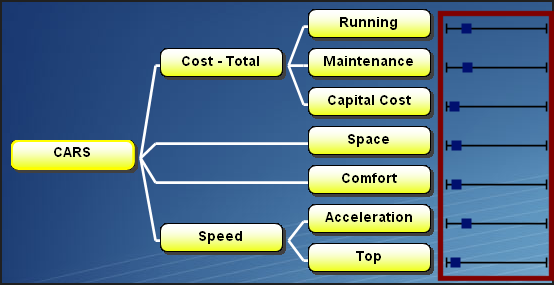Weight Bars on Tree
Weight Bars are on by default in new models once the Decision Wizard has reached the weighting stage. They can be turned on/off through the MENU Panel/Weighting. They show the weight assigned to each criterion. The weights can be adjusted by dragging the bars left and right when in Across Tree Weights mode.
The color of the bars is dependent on the weighting method being used:
- Orange = Across Tree Free Weights (default)
- Blue = Across Tree Normalized
- Red = Within Family (cannot be changed except in family charts)
Through the MENU Panel/Weighting an option can be checked to show the numeric values of the weights next to the bars.